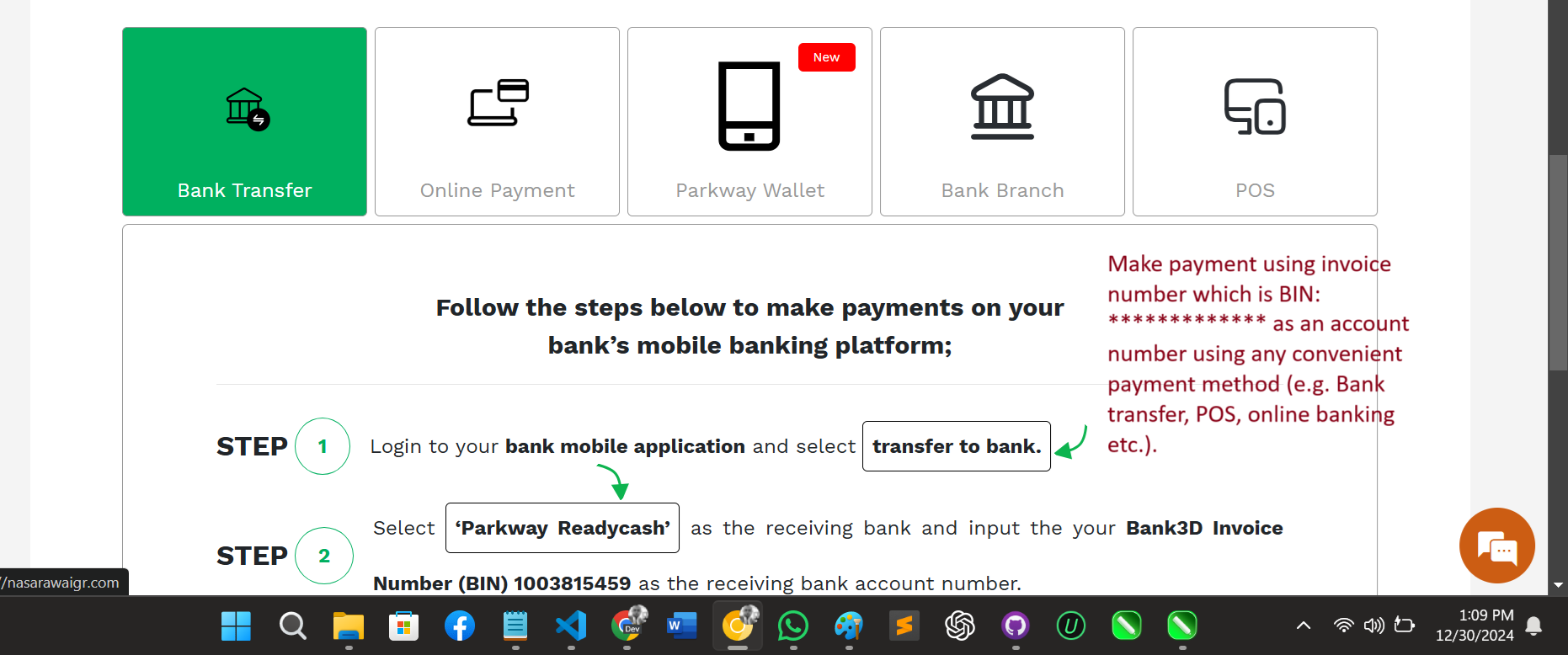To make a payment for Lease through the Ministry of Trade, Industry, and Investment (MTII), individuals or organizations are required to follow the established procedures. This typically involves obtaining the necessary documentation for the lease agreement, verifying the payment amount with the ministry, and utilizing the approved payment channels. Payments can often be made via direct bank deposits, online transfers, or at designated payment centers. Receipts or proof of payment must be retained for record-keeping and further processing.
Type https://nasarawaigr.com on your browser's address bar, and press "Enter" on your keyboard
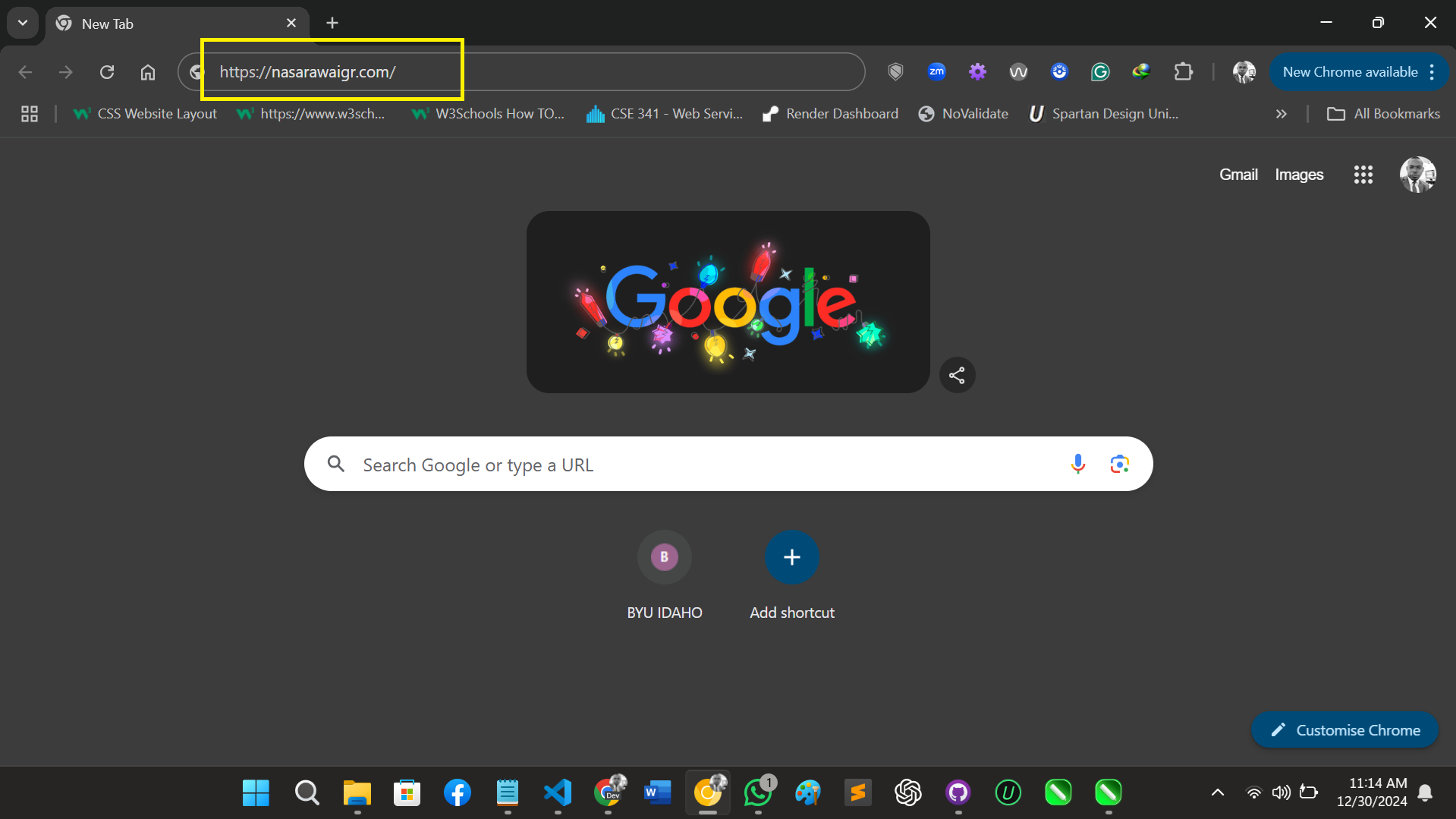
On the NSIRS Home page, click on "Generate Invoice" button
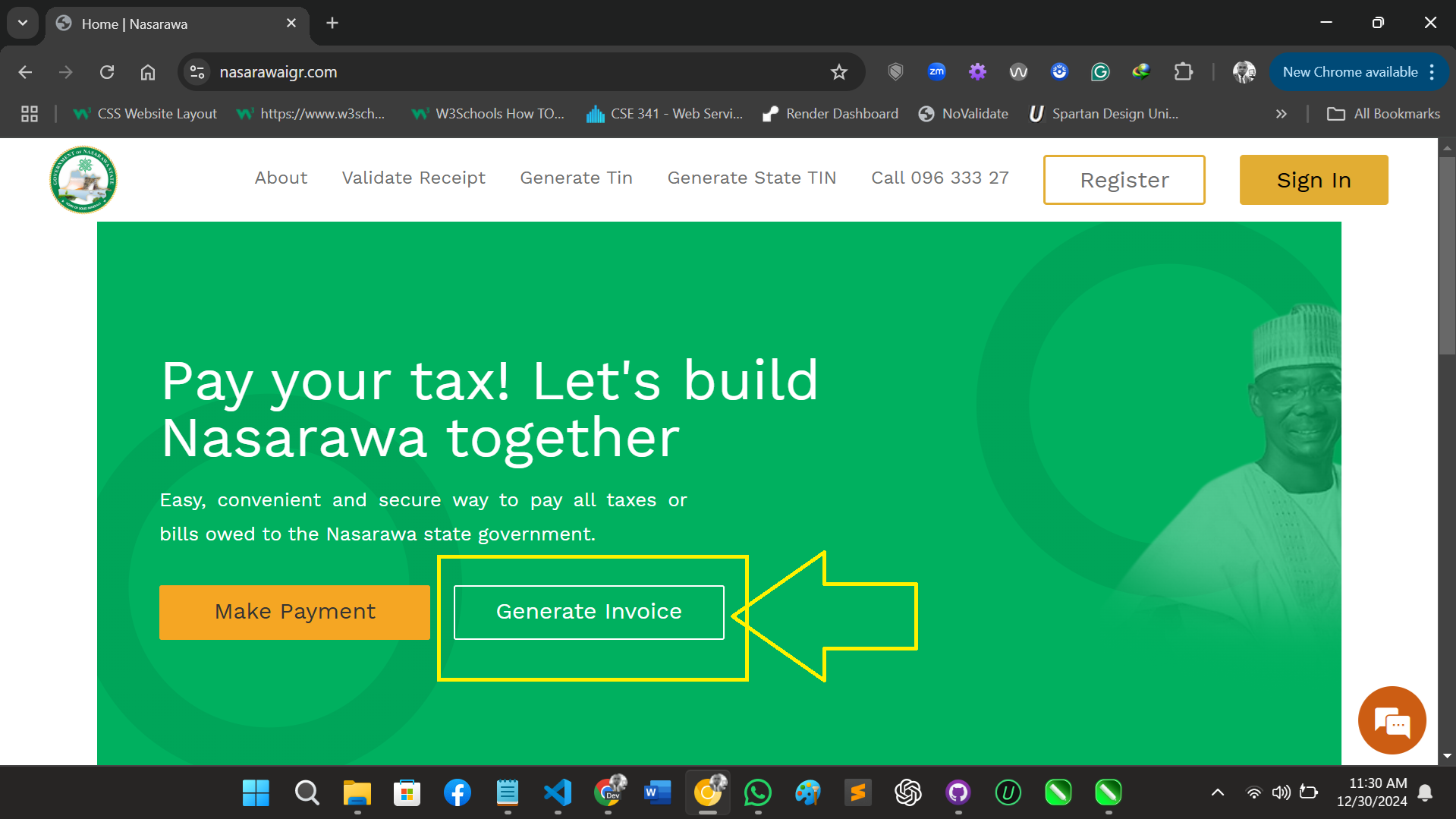
Select Your Identity (Individual, cooperate, federal Agency, State Agency) by clicking on the Radio Button that corresponds
to your Identity as indicated below:
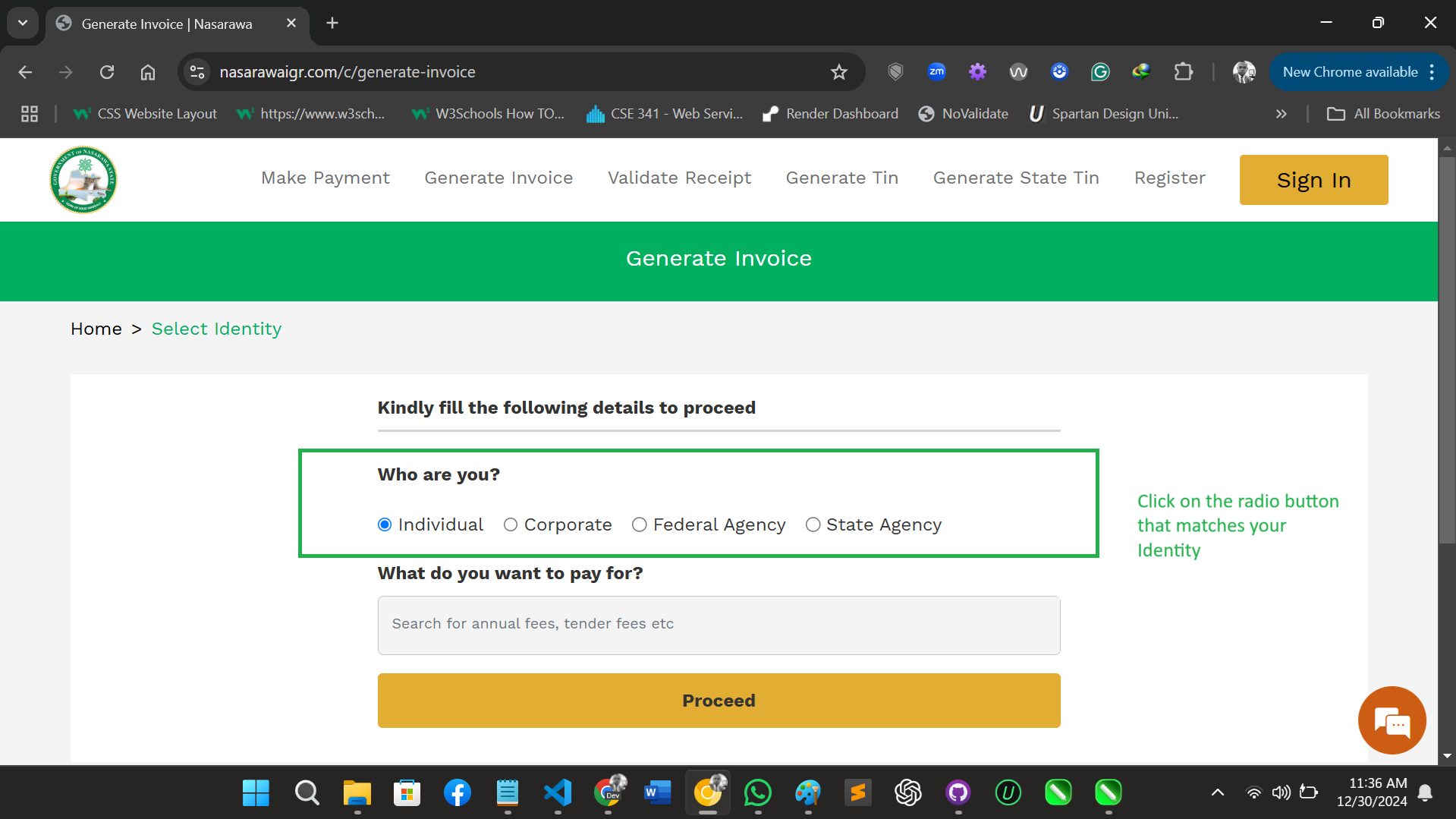
Search for the service you want to make payment for, from the dropdown menu as indicated below:
Click "Proceed" button to continue, after you have selected the service you want to make payment for.
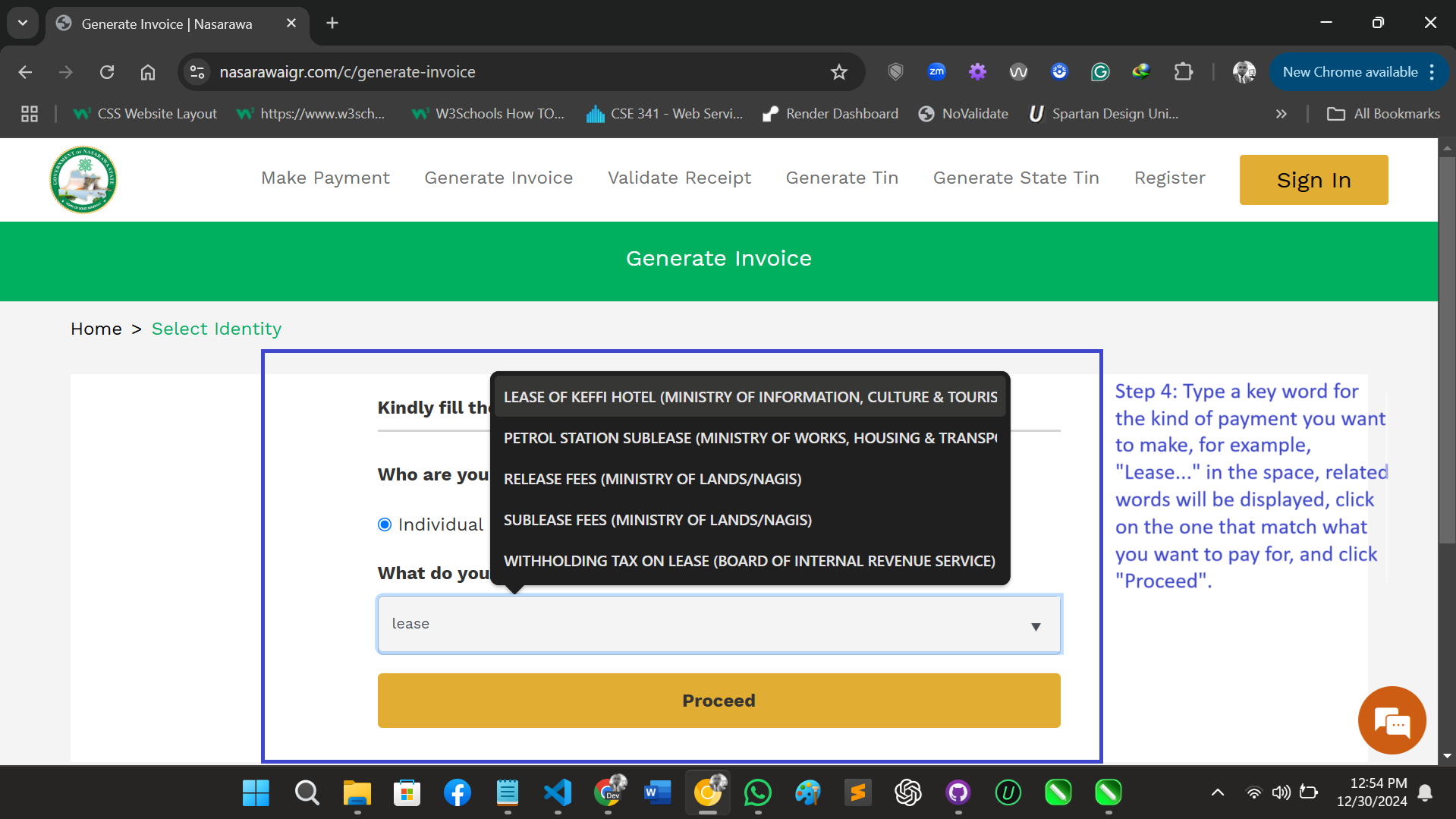
Create PAYER PROFILE by entering details of PAYER in the online form
and PROCEED as indicated below:
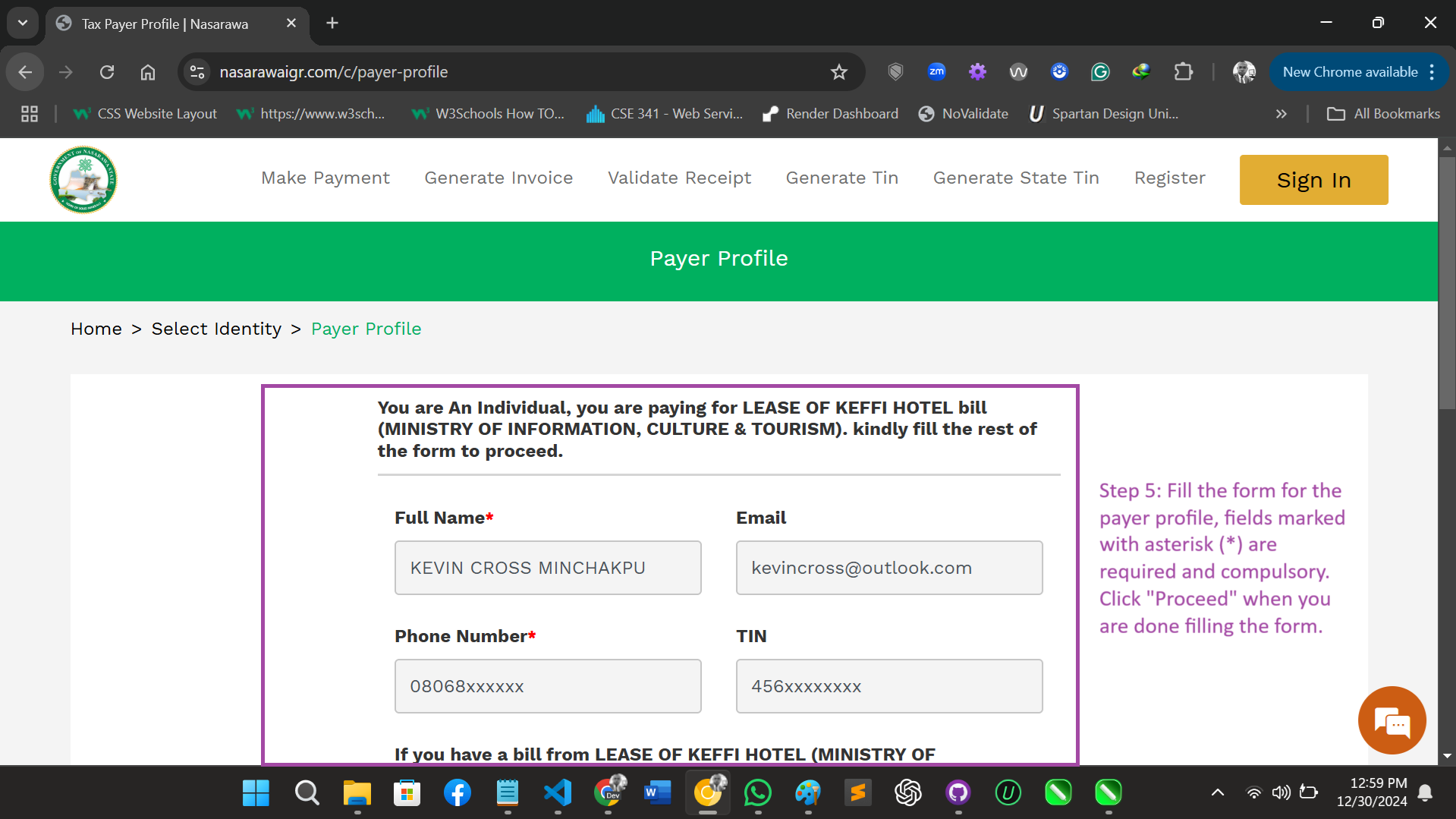
Enter the right amount and confirm the Invoice
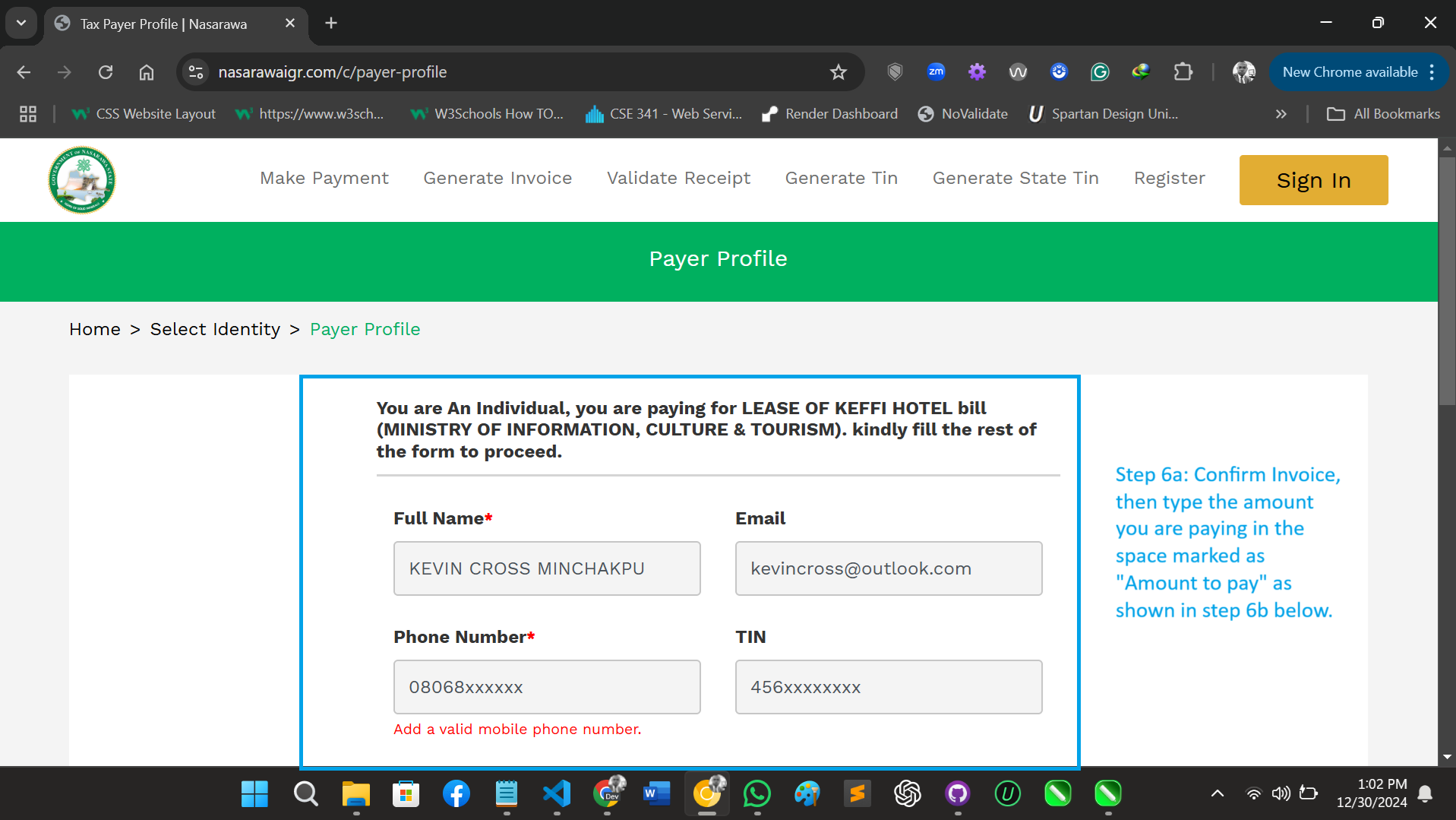
Make sure you enter the amount, and then click "Confirm Invoice" as shown below.
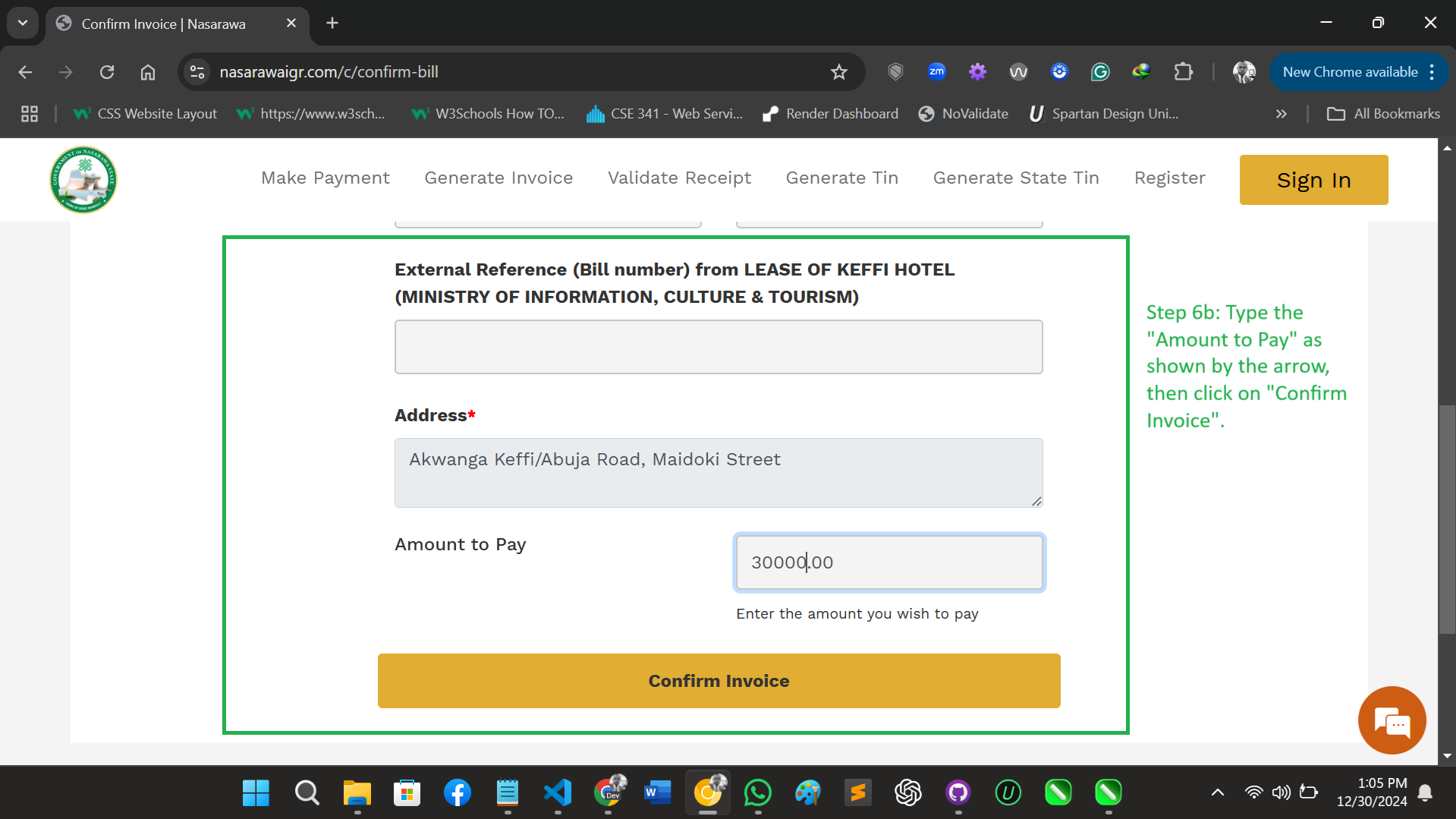
Make payment using invoice number which is
BIN: ********** as an account number using any convenient
payment method (e.g Bank transfer, POS, online banking etc).
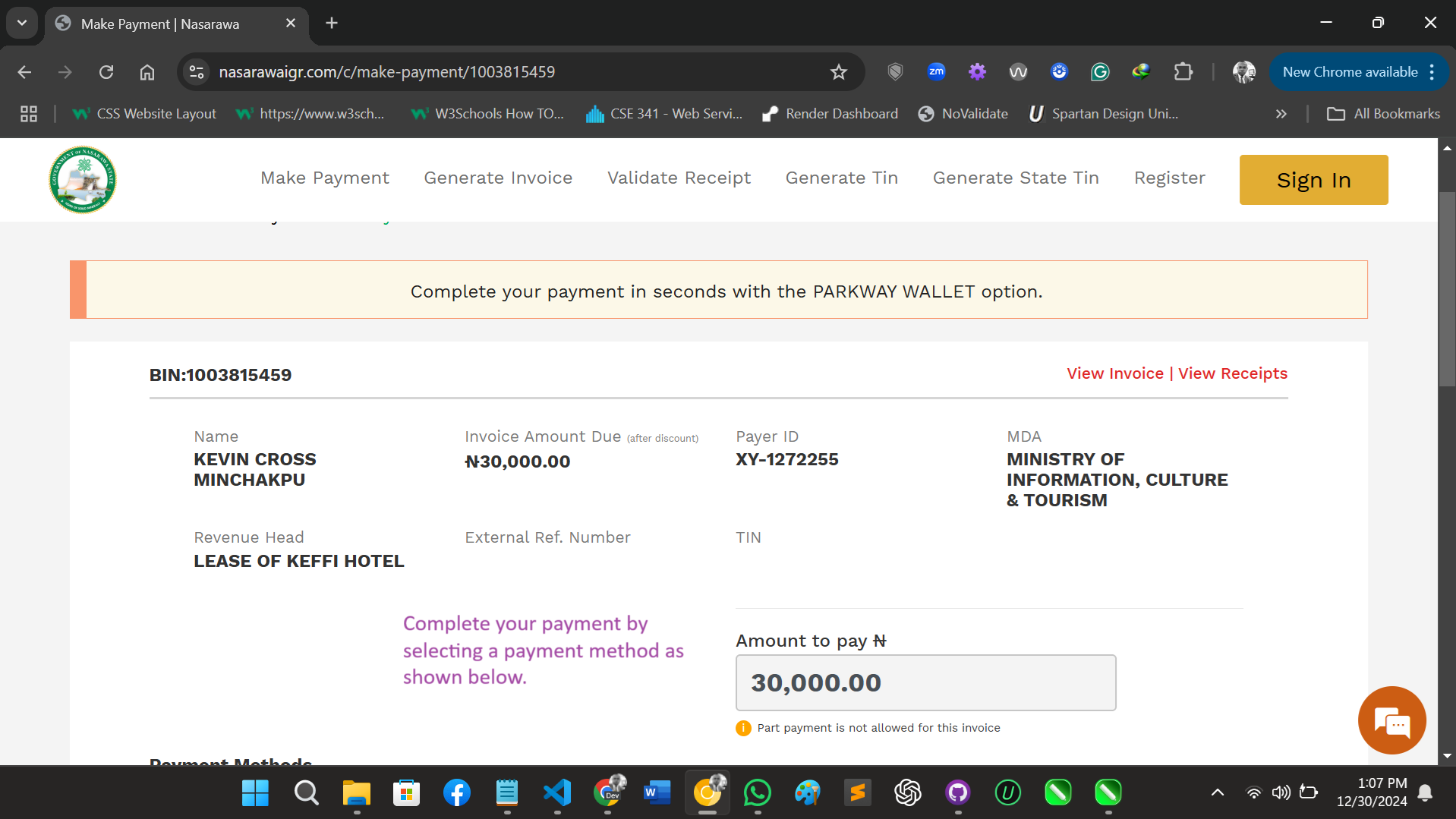
Once you finished mking payment with any "Method of payment"
mentioned below, remember to Download Payment Receipt.